| 일 | 월 | 화 | 수 | 목 | 금 | 토 |
|---|---|---|---|---|---|---|
| 1 | 2 | 3 | 4 | 5 | ||
| 6 | 7 | 8 | 9 | 10 | 11 | 12 |
| 13 | 14 | 15 | 16 | 17 | 18 | 19 |
| 20 | 21 | 22 | 23 | 24 | 25 | 26 |
| 27 | 28 | 29 | 30 |
- recommended app
- 방콕
- 카오야이
- 오토바이 여행
- kanchanaburi
- 태국
- National Park
- 커스텀 롬
- 아이스크림 샌드위치
- Thailand
- Tistory
- android app
- motorcycle travel
- 추천 앱
- khao yai
- 티스토리
- 스마트폰
- 맛집
- NEXUS S
- Bangkok
- 아고다
- agoda
- 안드로이드
- 페이스북
- 안드로이드 앱
- Custom ROM
- android
- 넥서스 S
- 칸차나부리
- 추천 영화
- 어제
- 오늘
- 전체
목록스마트폰/넥서스 S (31)
삶을 누리는 디비누스
 넥서스 s 매트릭스 롬 Nexus S *Matr1xRom*
넥서스 s 매트릭스 롬 Nexus S *Matr1xRom*
넥서스 s 커널 분야에서 활약을 하시던 mathkid95 님께서 롬을 만드셨다~! 현재 사용하고 있는 Nexus MV 를 선호하지만 mk 님의 유명세(?) 때문에 한번 설치해 보았는데... 일단 결론은 실망이다... 시아노젠모드 7.1을 바탕으로 하여 만들어진 이번 매트릭스 1.0 롬은 이전에 있던 CM 바탕 롬들하고 똑같다... 심지어 NSCollab 에 있던 통화자 무음 버그까지 있었다... 맘에 드는 것 하나 있었는데.. 그것은 바로 부트 스크린... 귀여운 안드로이드 나와서 인사한다... ㅋㅋ 1.0 최초 버전이지만 다른 cm 바탕 롬들과 현저하게 다르게 나오지 않는 이상 매트릭스는 사용하지 않을 것 같다... Nexus MV 에서는 cm 의 모든 기능 마이너스 버그들이고... 개발자가 가끔식 중..
제가 만든건 아니고 Ezekeel님이 작성하신 코드를 Maximilian Mary님이 깨끗히 정리하셔서 번역해서 올립니다~! i did not create any of this. Ezekeel developed the code and Maximilian Mary compiled it into one source~! I am a mere translator. 수동으로 터미널에서 원하는 코드를 입력하시거나 init.d 쪽에 새로운 파일을 만들어 시작할때마다 자동으로 활성화하시기 바랍니다. you can manually enter the codes at terminal or make a new file on init.d to automatically run the script. #!/system/bin/sh ..
 넥서스 S 롬 - NSCollab - Nexus S Rom
넥서스 S 롬 - NSCollab - Nexus S Rom
각자마다 자신만의 취향이 있을태니 어떤 롬이 최고로 좋고 하는것 보다는... since everyone have their own taste... rather than saying this certain rom is best... 제 넥서스 s에 가장 잘 맞는 커스텀 롬과 커널 및 설정을 공유하겠습니다... I'd like to share the custom rom, kernel and settings best suited for my Nexus S... 일단 롬은 NSCollab 1.0.38... 이전 버전까지는 Netarchy 1.3.8 CFS 까지 사용하다가... 요번 버전에 Matr1x 5.5 CFS 커널로 넘어왔다... First of all, my choice of rom as of now i..
넥서스 S 가 현존하는 안드로이드 핸드폰 중에서 가장 뛰어나다는 평가!!! 2달 정도 사용한 저도 완전 사랑에 빠져들어가는...
Hardware 하드웨어 i just got anti-fingerprint film and case from capdase... good grip... and its clean... fingerprint free~! 딴건 다 필요 없는거 같고.. capdase에서 나온 anti-fingerprint 필름과 케이스를 사용하고 있습니다~ CAPDASE @ HKCCF2010 by sammyfung
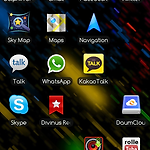 넥서스 S 롬 - 제록스 Nexus S Rom - ZeROXs
넥서스 S 롬 - 제록스 Nexus S Rom - ZeROXs
using zeroxs v3... blue theme... more stock than anything... to install, download the zip file from the site and move it to your phone using usb. Than enter bootloader by turning off than pressing up key with power key at the same time. Go recovery > install from zip > select the downloaded file and press power button to run. zeroxs라는 버젼을 설치했습니다~ 설치 방법은 먼저 usb를 연결하여 다운받은 zip 파일을 핸드폰으로 옴기고 핸드폰을 끄..

