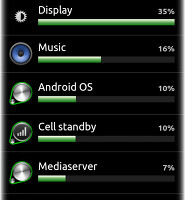| 일 | 월 | 화 | 수 | 목 | 금 | 토 |
|---|---|---|---|---|---|---|
| 1 | 2 | 3 | ||||
| 4 | 5 | 6 | 7 | 8 | 9 | 10 |
| 11 | 12 | 13 | 14 | 15 | 16 | 17 |
| 18 | 19 | 20 | 21 | 22 | 23 | 24 |
| 25 | 26 | 27 | 28 | 29 | 30 | 31 |
- 스마트폰
- Custom ROM
- 안드로이드 앱
- 칸차나부리
- 아고다
- Bangkok
- 추천 영화
- 오토바이 여행
- kanchanaburi
- 커스텀 롬
- 태국
- Thailand
- 안드로이드
- 티스토리
- 맛집
- 방콕
- recommended app
- agoda
- 카오야이
- National Park
- motorcycle travel
- android
- android app
- 추천 앱
- 아이스크림 샌드위치
- NEXUS S
- 넥서스 S
- 페이스북
- khao yai
- Tistory
- 어제
- 오늘
- 전체
삶을 누리는 디비누스
배터리 소모 최소화하기 - 시간당 1% Minimizing Battery Drain - 1% per hour 본문
닥터 바이트님이 xda 포럼에 올리신 분석 내용을 번역/요약해서 올렸습니다.
this is the summary/translation of Dr Byte's analysis on xda forum.
So: if you're not getting around 1%/hour or better, and want to...
만약에 시간당 1% 이상 배터리 소모가 된다면 다음을 확인해 보세요.Check out what is using your battery and try to put it in a lower-energy mode.
무엇이 배터리를 가장 많이 사용하는지 확인하고 최대한 절전모드를 찾아보세요.If it persists, try stopping services
문제가 계속 발생하면 서비스를 멈춰보세요If there are no programs running, check out your WakeLocks (Spare Parts, BetterBatteryStats) and see if anything is using more than (say) 1% of the time.
실행 중 화면에 아무것도 없으면 웨이크로크 (WakeLock) 화면으로 들어가서 1% 이상 사용하는 앱이 있는지 확인해 보세요.I found that Fancy Widgets (an HTC Clock/Weather widget clone) kept using a large amount of "WakeLock" time even though it was set to update only every two hours.
팬시 위젯 (Fancy Widgets)가 웨이크로크 비율이 다른것 보다 높다는 것을 알아냈습니다...K9 also uses a huge amount of WakeLock time, even though the logs say it isn't... if you don't need PUSH email, turn it off to save a huge amount of WakeLock.
K9 이메일 앱 또한 웨이크로크가 엄청났습니다... 푸시 이메일이 필요없으면 사용하지 마세요...My "Deep Sleep" has gone from about 85-87% to nearly 97% in a day. After 7 hours and change on OnDemand, I'm now seeing what Lazy will do for the rest of the day... before trying SmartassV2 again.
위에 명시된 것만 해도 85% "딥 슬립"에서 97%로 늘어났습니다. 일단은 ondemand 사용 중인데 lazy 는 어떨지 모르겠네요.Observations:
고찰:Wifi/3G/Sync on need not mean a fast battery drain
와이파이/3g/싱크 등은 생각보다 배터리 소모가 크지 않다Battery "burn" is directly proportional to the amount of time NOT spent in "Deep Sleep" - the CPU is actually the most efficient component in the phone - everything else is profligate in its use of energy by comparison! To maximise your charge lifetime, maximise "Deep Sleep"
배터리 소모는 "딥 슬립"에서 지내는 시간과 반비례한다. 생각외로 스마트폰에서 cpu의 배터리 소모는 아주 효율적이다... 그러므로 "딥 슬립"을 최대한 하라...PUSH email (K9) can cause a significant increase in "awake" time (4-6% overall). Try polling instead, and see what a difference it makes. Set the mail program to only search the required folders (say, inbox) and you'll be surprised how much difference it makes to keep your inbox uncluttered!
K9 같은 푸시 이메일 기능은 "웨이크" 시간이 엄청납니다... 푸시 대신 폴링 기능을 사용하세요. 그리고 이메일 폴더 중 필요없는 곳은 싱크 않사기로 하세요...Widgets may also keep the phone awake when they're supposedly not allowed to.
설명에는 않그런다해도 위젯때문에 딥 슬립을 못할 경우가 있습니다...Tuning voltages too low can significantly INCREASE your battery drain as well as making the phone appear laggy and become unstable.
볼트를 너무 낮추면 스마트폰이 느려지고 자주 재시작하며 배터리 소모가 더 늘어날 수 있습니다.Tuning voltages to reasonable, safe levels (undervolting) can marginally improve your battery life
볼트를 안정적으로 언더볼트하면 배터리 소모를 약간 줄일 수 있습니다.Tuning frequencies down (underclocking) can marginally improve your battery life
CPU 속도를 언더클락하면 배터리 소모를 약간 줄일 수 있습니다.Running at 729MHz/1050mV uses just as little power as 128-729... with the side-effect of slower response times. The difference between 128, 245 and 729 is so small that it's not measurable in any meaningful way (too many uncontrolled variables) and produces much the same results.
최고 속도나 최소 속도나 배터리 소모에는 별 차이가 없습니다.Governors make FAR less difference than anything above. Some will use a bit more, some less. OnDemand gives the most consistent results (same statistics over and over) whereas Lazy can provide better AND worse results at the same time.
가버너 또한 위에 명시된 방법보다 배터리 소모에 별 차이가 없습니다. 아주 약간의 차이가 있을 뿐입니다. 즉 자신에게 가장 부드러운 가버너를 선택하세요.A properly tuned, sleeping phone doesn't care what governor is running, since it spends so little time actually running when in standby. Therefore, choose the Governor based on your actual needs while the screen is ON and CPU is active. If you use background file transfers, sync, or streaming - choose a Governor to suit. Otherwise, it's pointless arguing about what governor to use for 1-4% of the time.
제대로 "슬립" 모드에 들어가는 스마트폰은 어떤 가버너를 사용해도 상관없습니다. 그러므로 자신한태 가장 부드러운 가버너를 선택하세요.Use one governor for everything - using different ones for screen-on and screen off can cause issues on the transition, especially on wakeup. Again, there is little point spending time optimising 4% of the problem - go for the 96%!
한가지 가버너만 사용하세요. 가버너를 바꾸면서 오류가 생길 수도 있습니다.Tools are your friend. Use them to identify where your drain is, and systematically address it. If necessary, temporarily uninstall packages. Repeat this step until all the high drain problems are eliminated, then look for alternative settings or applications.
배터리 앱을 사용하여 문제되는 앱을 찾아내세요. 필요에 따라 모든 앱을 지우고 하나씩 설치해보세요.Change one thing at a time, or prepare to be confused!
시간이 걸리더라도 한번에 한개 바꾸고 테스트하세요... 아니면 엄청 복잡해집니다...When in doubt, increase the minimum voltages. It will have trivial or no impact on your current draw, but may make the phone a lot more stable.
문제 있다면 최소 cpu 속도를 올리세요... 배터리 소모에는 거의 차이도 없고 스마트폰이 더욱 안정적이게 됩니다.If you are using a script or application such as "IncrediControl" to manage your voltages, use the "Set at boot" checkbox with great care! It is very easy to set the boot-time voltages so low that you will have to restore your phone from backup (or use adb) to regain control of it again. When you DO use the checkbox, make sure you use very safe minimum voltage values, such as 1100mV or higher.
SetCPU 같은 볼트 앱을 사용하면 "시작시 적용 (Set at boot)"을 사용할 때 조심하세요. 너무 낮춘 상태로 재시작이 되면 영원히 벽돌이 될수 도 있습니다.Tweak your operating voltages down once the phone is already booted and under your control, but don't expect miracles: the major drains are:
킨 상태에서 볼트를 바꾸세요. 다음 설정들이 가장 많이 배터리 소모를 합니다.Display
화면GPS
Camera
카메라WiFi
와이파이Mobile connection
모바일 인터넷...and well-behaved applications/widgets running on the phone or in standby are trivial by comparison.
위젯WiFi conditions may also affect your "battery life." If you are in a saturated WiFi area, the phone will have to SPEAK LOUDER to be heard, using more power. Similarly, it will have to "listen" to more traffic in the background hubbub compared to a quiet area with only its own, virtually silent network.
와이파이 상태에 따라 배터리 소모가 결정될 수도 있습니다. 사람이 많이 사용하는 와이파이는 그만큼 더 강한 연결이 필요하므로 배터리 소모가 더 큽니다.Similarly, 3G conditions will affect your "Mobile connection" services' battery drain. If you are in a marginal coverage area, it will take more "oomph" to talk to the nearby tower(s).
3g 또한 마찮가지로 3g 범위 지역 외각에 있으면 배터리 소모가 더 큽니다.It may be counterintuitive, but you will probably find that the phone uses less battery if you run at a higher minimum frequency with the screen off.What? Easy: you want the phone to be in "Deep Sleep" as much as possible. This means finishing the work as soon as possible. If it's entirely CPU bound, the faster the clock speed, the faster it can go back to sleep, using virtually no power. 20 seconds of power-on at 128MHz uses more power than 10 seconds at 384, and it probably won't even use that much.
마지막으로 생각외로 최소 cpu 속도가 높을 경우 배터리 소모가 덜합니다. 왜 그럴까요? 전에도 설명했듯이 "딥 슬립" 에 더 빨리 들어가서 그런거지요...출처 Source: http://forum.xda-developers.com/showpost.php?p=19426586&postcount=1824