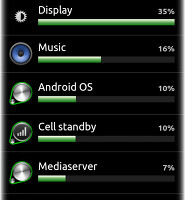| 일 | 월 | 화 | 수 | 목 | 금 | 토 |
|---|---|---|---|---|---|---|
| 1 | ||||||
| 2 | 3 | 4 | 5 | 6 | 7 | 8 |
| 9 | 10 | 11 | 12 | 13 | 14 | 15 |
| 16 | 17 | 18 | 19 | 20 | 21 | 22 |
| 23 | 24 | 25 | 26 | 27 | 28 |
- 커스텀 롬
- 오토바이 여행
- 안드로이드
- 티스토리
- 추천 앱
- 칸차나부리
- NEXUS S
- android app
- Thailand
- 아이스크림 샌드위치
- 카오야이
- 맛집
- android
- 안드로이드 앱
- motorcycle travel
- Bangkok
- Tistory
- National Park
- recommended app
- khao yai
- 넥서스 S
- 페이스북
- kanchanaburi
- 스마트폰
- Custom ROM
- 태국
- agoda
- 방콕
- 아고다
- 추천 영화
- 어제
- 오늘
- 전체
삶을 누리는 디비누스
CWM 리커버리 복구 사용 Using CWM Recovery to recover 본문
커스텀 롬이나 커널을 자주 설치하는 사람들은 이해할 수도 있을것 같습니다...
if you are crackflasher who installs custom roms and kernels daily, you will understand...
CWM (Clockwork Mod) 리커버리 모드로 들어가서 wipe data 까지 했는데 깜빡하고 새로운 롬이나 커널을 스마트폰으로 옴기지 않았을 경우...
you went into CWM (Clockwork Mod) recovery and already wiped data but forgot to move the new rom or kernel zip to the smartphone...
아니면 새로운 커널을 설치하거나 언더볼트를 너무 심하게 해서 부팅이 않될 경우 어떻게 해야할까요?
or you installed a new kernel or undervolt a little too much and can't boot into the phone... what would you do?
백업도 안했는데 wipe data 하고 새로 시작할 수도 없는 일이고...
you cant afford to wipe data since you didnt backup yet...
오늘 소개하는 방법으로 벽돌된 스마트폰을 데이터 잃지 않고 구할 수 있습니다...
with today's method, you may recover your smartphone without losing your data...
1. 리커버리 모드로 들어가세요.
1. go into recovery mode.
2. "mounts and storage" > "mount USB storage" 으로 들어가세요.
2. go to "mounts and storage" > "mount USB storage".
3. usb 선을 컴터와 연결하면 보통 때처럼 sd card 가 나타납니다.
3. when you connect usb cable to the computer, sd card should show up on your computer as usual.
4. 보통 언더볼트 하는 앱이나 커널은 순정 세팅으로 복구해주는 zip 파일이 있습니다. 그 파일을 스마트폰으로 옴기고 설치하면 복구가 되는 것이지요!
4. usually, app used for undervolt or kernels will have a zip file to recover to the stock settings. move that file to your phone and install it!
* 다음 포스트에서 샘플 파일을 받아볼 수 있습니다 (수정해서 필요에 맞출 수도 있습니다)
* you can download the sample file from the following post (you can even edit the file to fit the needs)