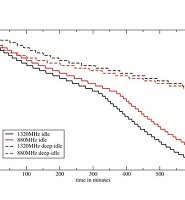| 일 | 월 | 화 | 수 | 목 | 금 | 토 |
|---|---|---|---|---|---|---|
| 1 | ||||||
| 2 | 3 | 4 | 5 | 6 | 7 | 8 |
| 9 | 10 | 11 | 12 | 13 | 14 | 15 |
| 16 | 17 | 18 | 19 | 20 | 21 | 22 |
| 23 | 24 | 25 | 26 | 27 | 28 |
- kanchanaburi
- 태국
- 스마트폰
- 티스토리
- 추천 앱
- 안드로이드 앱
- 추천 영화
- NEXUS S
- 아고다
- recommended app
- android
- 오토바이 여행
- 페이스북
- khao yai
- android app
- 아이스크림 샌드위치
- motorcycle travel
- 넥서스 S
- 커스텀 롬
- Custom ROM
- Tistory
- 맛집
- 칸차나부리
- Bangkok
- 방콕
- 안드로이드
- agoda
- Thailand
- National Park
- 카오야이
- 어제
- 오늘
- 전체
삶을 누리는 디비누스
디비누스 이지모드 Divinus EzMod 본문
Ezekeel님이 만드신 모든 모드를 한 포스트로 정리하고 사용 방법 및 앱까지 소개한적이 있다.
i've introduced ezekeel's mods & app in one of my posts before.
오늘은 이어서 init.d 또는 앱을 사용하기 힘든 사람들을 위해 cwm에서 설치 가능한 zip 파일을 소개하겠습니다~
today, for those who doesnt like init.d or app, i will introduce a zip file that you can install through cwm.
설치
Install
사용 방법은 아주 간단합니다.
it's really easy to use.
1. 다음 파일을 받아 스마트폰으로 옴기세요.
1. download the file and move it to your phone...
2. 새로운 롬을 설치하고 리커버리 모드에서 바로 설치하시면 됩니다~
2. after you install a new rom, just flash it at recovery mode...
* 기본값은 Ezekeel 님의 모드 종결편 포스트에 소개된 설정입니다.
* default values are as introduced on Summary of Ezekeel's Mods
수정
Edit
기본값 수정은 아래를 참고하시기 바랍니다.
to edit the default values, do as follows.
1. 알집 같은 압축 프로그램으로 첨부된 파일을 더블 클릭하여 아래 폴더로 이동하여 99EzMod 파일을 notepad++ 프로그램으로 수정하시면됩니다!
1. open the zip file with a compression program; find the following folder and edit 99EzMod with notepad++ program.

리셋
Reset
만약 위 파일을 설치하고 문제가 있다면 아래 파일을 받아 리커버리에서 실행하시면 설치된 init.d 파일이 지워집니다.
if you have problems after installing that file, just copy this file and flash it; the installed init.d file will disappear.
리셋 수정
Edit Reset
아래 그림에 선택된 파일을 수정하시면 지울 파일 이름도 바꿀 수 있습니다~!
if you edit the following file, you can even change the name of the file you want to delete~!


 Divinus EzMod.zip
Divinus EzMod.zip