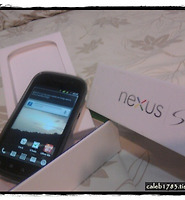| 일 | 월 | 화 | 수 | 목 | 금 | 토 |
|---|---|---|---|---|---|---|
| 1 | 2 | 3 | ||||
| 4 | 5 | 6 | 7 | 8 | 9 | 10 |
| 11 | 12 | 13 | 14 | 15 | 16 | 17 |
| 18 | 19 | 20 | 21 | 22 | 23 | 24 |
| 25 | 26 | 27 | 28 | 29 | 30 | 31 |
- 추천 영화
- Custom ROM
- National Park
- 추천 앱
- android app
- kanchanaburi
- 티스토리
- NEXUS S
- 칸차나부리
- 아이스크림 샌드위치
- 아고다
- 맛집
- agoda
- 페이스북
- 오토바이 여행
- Tistory
- 커스텀 롬
- motorcycle travel
- 방콕
- khao yai
- 카오야이
- 태국
- 안드로이드 앱
- 안드로이드
- recommended app
- 스마트폰
- Bangkok
- android
- 넥서스 S
- Thailand
- 어제
- 오늘
- 전체
삶을 누리는 디비누스
바보 핸드폰에서 한글 읽고 쓰기... Read/write korean on dumb phones... 본문
이유는 모르겠지만... 수출되는 삼성 핸드폰에는 한글이 없다 ㅠㅠ 삼성꺼 사면 당연히 한글 될지 알고 샀는데... 한글이 없으면 ㅠㅠ

lg 핸드폰은 다 한글이 되는데... 마케팅 전략일수도 있다는 생각이 든데... 보통 해외에서 파는 삼성 핸드폰이 더 저렴하니... 다시 한국으로 수입할수도 있어서 그런건가? ㅠㅠ
Here's a solution for mid-range dumb phones...
중간정도 되는 바보 핸드폰들은 한글을 읽고 쓸수 있따~!
1. Check Model Name 모델명 확인
to check your current firmware or model number, type "*#1234#"
현 펌웨어를 확인하거나 모델명을 확인하려면 "*#1234#"을 입력하세요.
2. Download firmware 펌웨어 받기 http://www.samfirmware.com/...
go there & find your phone model... You gotta register to download...
일단, 전 포스트에도 소개한 http://www.samfirmware.com/ 으로 들어가서 가입하고 자신의 핸드폰 모델 찾기...
Here's whats tricky... you gotta find the right firmware with the correct language you want. if you flash with wrong firmware, you might brick your phone...
Normally, firmwares with Region code ZC has Korean.
여기서 조금 복잡해 지는데요... 맞는 펌웨어를 받아야 합니다... 잘못 받아서 설치하면 핸드폰 사용 불가능하는 조심하고요...
보통 ZC 에 한글이 포함되어 있습니다.
U608BZCHB1 = Model
ZC = Region/Mobile operator
H = Year
B =
Month
& = Revision
Region codes:
BD Cyprus, Greece
CP Finland
DB Vietnam
DC
Thailand
DD India
DT Australia
DX Indonesia, Malaysia, Philippines,
Singapore, Vietnam
DZ Malaysia, Singapore
JA South Africa
JC Algeria,
Morocco, Nigeria, South Africa, Tunisia
JP Arabic
JR Arabic
JV Algeria,
Egypt, Iran, Iraq, Kuwait, Morocco, Nigeria, Oman, Pakistan, Saudi Arabia, South
Africa, Syria, Tunisia, Turkey
MT Switzerland
XA Austria, France, Germany,
Italy, Netherlands, Switzerland, United Kingdom
XB Denmark, Norway,
Sweden
XC Portugal, Spain
XD Croatia, Czech, Hungary, Slovakia
XE
Bulgaria, Estonia, Kazakhstan, Latvia, Lithuania, Russia, Ukraine
XF
Bulgaria, Croatia, Romania
XX Austria, Belgium, France, Germany, Hungary,
Italy, Spain, United Kingdom
ZC China, Hong Kong
ZT Taiwan
I've successfully flashed on D900 & U600...
D900과 U600에서 성공적으로 설치했는데요...
I dont remember the firmware for D900... for it was long time ago... But for U600, i used U608BZCHB1
D900은 오래전이라 펌웨어가 기억이 않나는군요... U600은 U608BZCHB1 을 사용하였씁니다~!
3. Install USB Driver 설치
You should have the CD that came with the phone... or goto samsung support site to download your phone drivers...
보통 핸드폰과 같이 온 씨디가 있는데 만약 없으면 삼성 고객 센터 들어가서 받으시면 됩니다.
4. Download OptiFlash program OptiFlash 프로그램 받기
----------------------------------------------------------------------------------
Now you have all the tools to flash your phone... lets setup!
이제 모든 도구들이 준비되었습니다... 설정만이 남았군요~ ㅋㅋ
5. Connect phone to comp via the USB cable USB 케이블로 컴퓨터와 연결하기
Select "connect
to pc studio" 선택하기
6. Remove 제거
Remove SIM, microSD & battery. Leave USB cable connected.
심카드, SD 카드 및 바태리를 빼고 USB 선은 그대로 꼽아두세요.
7. Entering Flash Mode 플래시 모드로 들어가기
Press * key with ON button. Your comp should recognise and install drivers for it
* 버튼과 파워 버튼을 같이 누르면 켜지면서 컴터에서 인식하고 드라이버를 설치해준다.
8. OptiFlash Setup 설정
"Options > Settings > Generic"
- Select "Customer T: D830/D840/D910/X840/ECLAIR TFS16(USB)"
- Set "Flash Erase Passes" to "1"
- Set "Operation Passes" to "Default"
- Uncheck all checkboxes except "Differences Only", "Erase All Unused Regions" and "Extended Protection".
Flash and Verify 텝에서 아까 받은 펌웨어 찾아서 선택.
"Options > Settings > COM Port"
Control Panel 제어판 > System 시스템 > Hardware 하드웨어 > Device Manager 장치 목록 > Ports (COM and LTP)에서 찾아 볼수 있습니다.
- Select "921600".
- In Second COM Port select "none" 두번째는 none 으로...
Click "OK" 클릭하세요~!
9. Flash 플래시하기
Finally, click "Flash" to flash your phone~!
마지막으로 "Flash" 눌러 플래시를 하세요~!
It will take about 15 minutes... after flashing, type "*2767*3855#" to do optional full reset...
약 15분 걸리며 끝나고 옵션으로 "*2767*3855#"를 눌러 풀 리셋을 하세요~
Enjoy whatever language you desired after changing it in the language settings~!
이제 핸드폰 설정에 들어가 언어를 바꾸고 즐기세요~!
Cheers to all~!
다들 평안하세요~~!